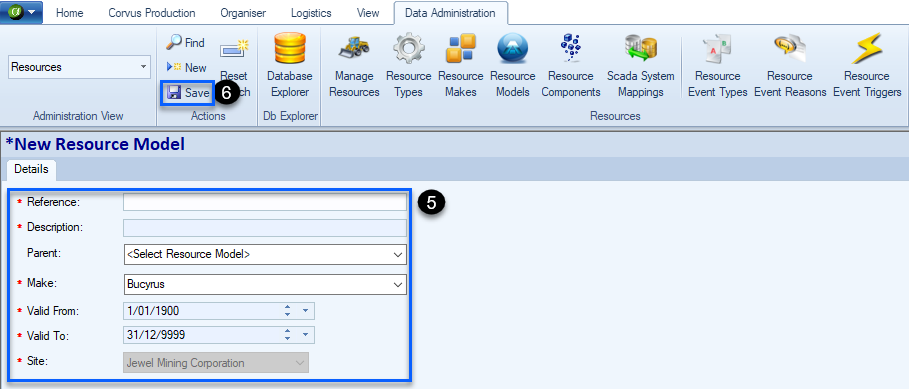Resource Models
The required Resource Models are configured in the system according to advice directed by the Corvus Owner or Management. However, if a particular Resource Model does not exist in the system, you can submit a request to Intov8 Support if you do not have access or follow the advised steps.
· Resource Models can be found via the Data Administration Tab, ensure Personnel / Security is selected and select the Resource Models module:
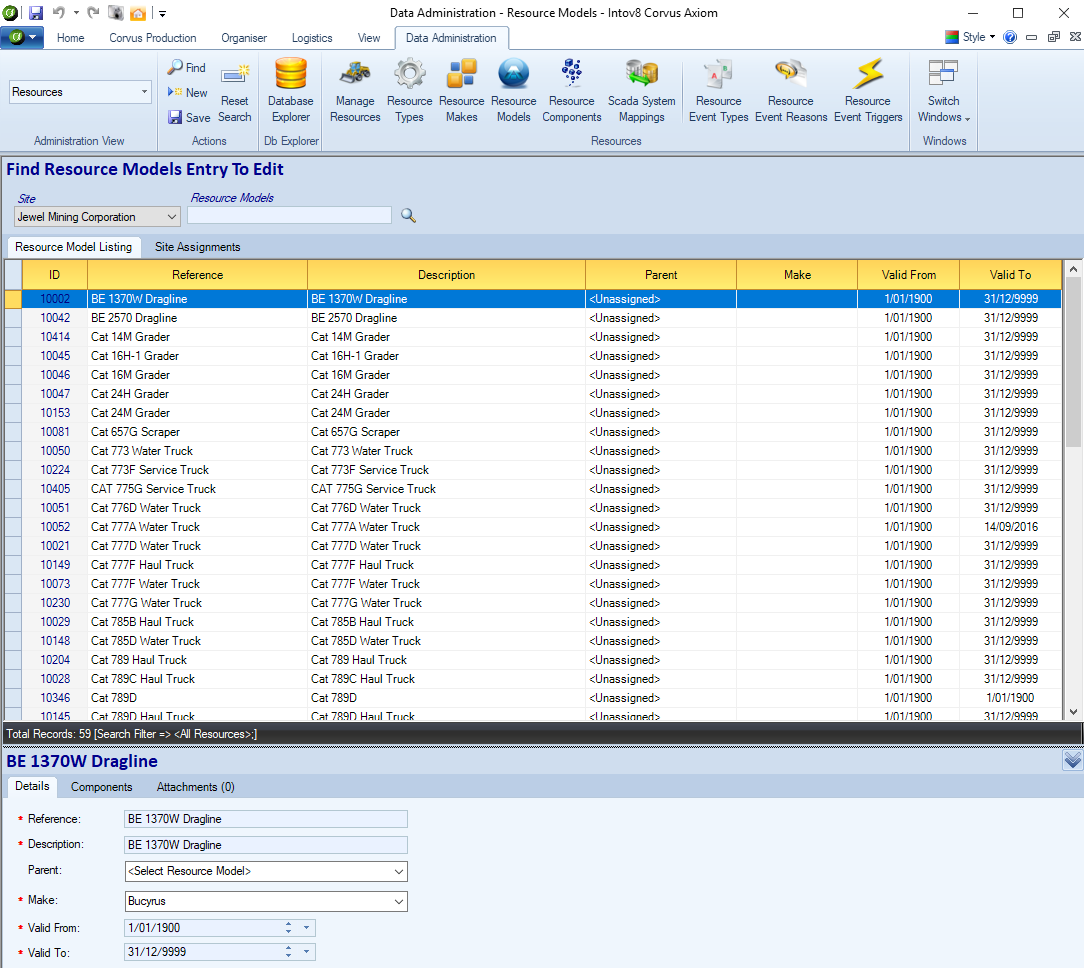
Create a New Resource Model
Select the Data Administration tab
Select Resources using the drop down menu
Select the Resource Models module
Select New
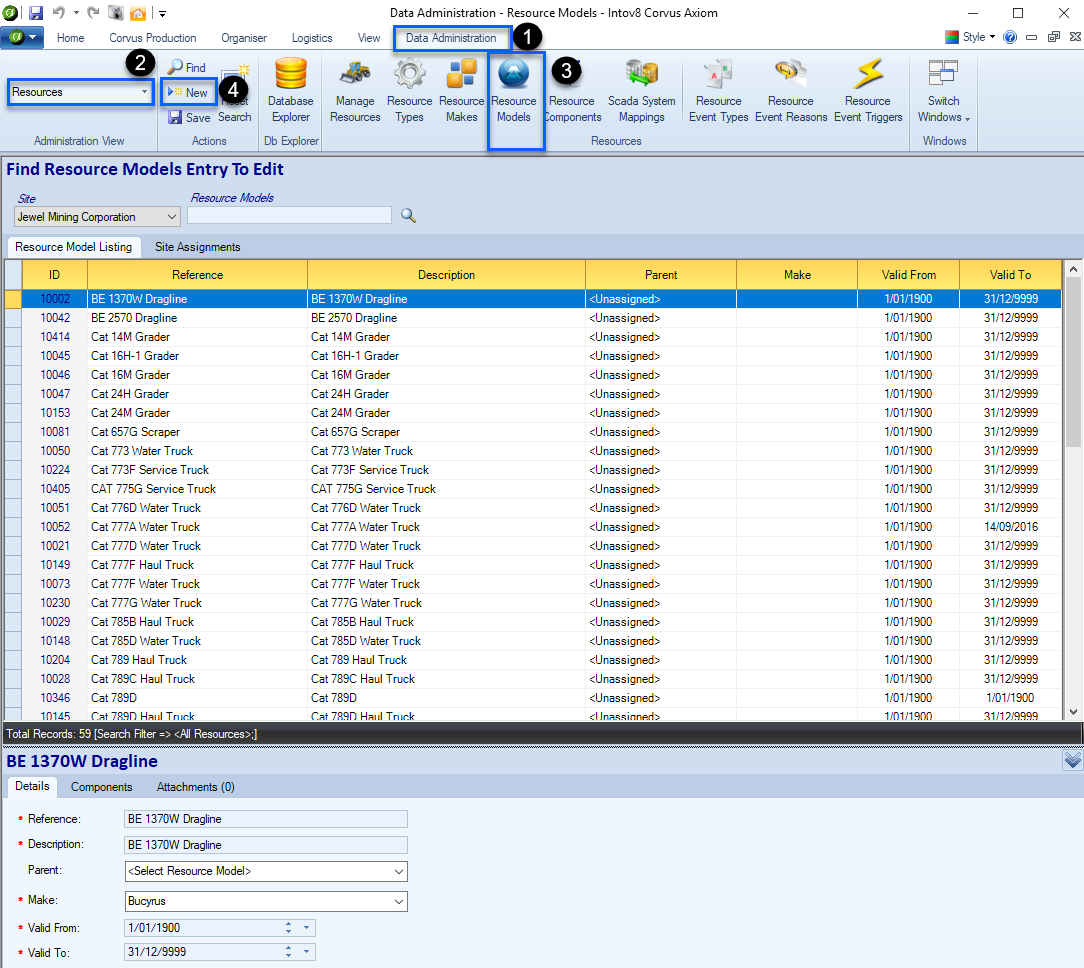
Enter in the Resource Model details
Select Save